- Home
- The Latest
- What to do if an AirTag is tra ...
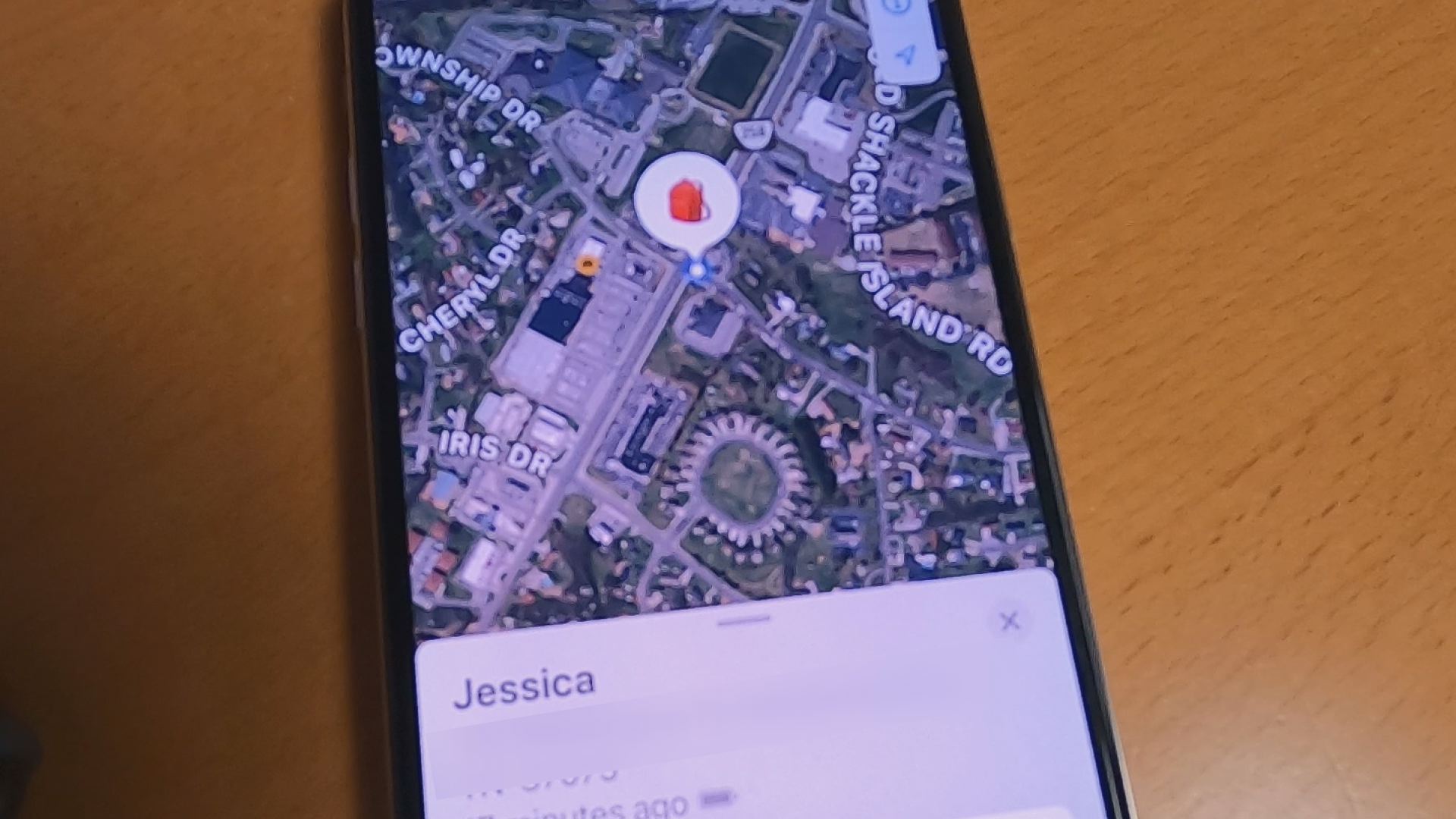
How to fine one, disable it and report it.
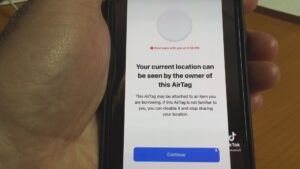 Many police departments across the country have begun getting complaints from citizens reporting that a notification on their iPhone warns they are being secretly tracked, or stalked by someone placing an AirTag in their bag or their car.
Many police departments across the country have begun getting complaints from citizens reporting that a notification on their iPhone warns they are being secretly tracked, or stalked by someone placing an AirTag in their bag or their car.
The small, almost quarter-sized device was designed to help people keep track of car keys, purses, backpacks, and other items. They’re small enough to place just about anywhere without a person knowing it is near them.
Earlier this week, with her permission, I hid an Apple AirTag under the seat of my friend Jessica Woods’ car. Had I not told her it was there, she would have never seen it. For two days I could watch on my phone, where she went. I got a notification that she was at a school picking up her kids. I saw it when she visited a friend’s house. I could see which part of the parking lot she had left her car at a restaurant. All of that information was displayed on a map within the “Find My” app on my phone.
After a couple of days, I showed Jessica all of the places she had gone with the AirTag under her car seat.
“So you were picking up the kids from school at this time?”, “yes,” she said.
“Is this where parked in the parking lot?” I asked. “I was not actually in a parking spot,” she told me. “I was parked on the side which is exactly what that shows.”
Although she expected to see her location on my phone she was still a bit surprised that the locations were so precise.
What was also surprising is that she was being tracked for between 24-36 hours before getting any notification. Eventually, she did get a pop-up notification on her phone stating an AirTag was traveling with her.
“It’s an uneasy feeling,” Woods said. “Especially since I have a daughter that’s about to be 16. It makes me feel uncomfortable.”
Apple has been working to notify people who are being followed (or stalked) more quickly. In Jessica’s case, the notification allowed her to ring or beep the AirTag to help locate it.
But it was a soft chirp. One she wouldn’t have heard if I had placed it somewhere else in her car without her knowledge.
“I knew it was under my seat so I knew what to look for. But hidden underneath my seat I don’t think I would have heard it, especially if I had my car running or had music on. No”.
The notification Jessica received on her phone allowed her to get more information about the AirTag where she could see the serial number and the last four digits of my phone number since it is registered to me.
It also gave her instructions to remove the battery in order to stop it from being tracked back to the FindMy app on my phone.
I asked her, “who’s vulnerable to being followed with these things?”
“Young females,” she said. “Someone who’s met somebody maybe wants to know where they are located. Where they live if they just met them somewhere.”
Here is what you should do if you receive a notification that an AirTag is traveling with you:
Open the app as shown in the notification.
Choose to see more information about the AirTag
Write down the serial number and phone number
Then remove the battery by twisting the silver plate
Call police
Do not throw away the AirTag. Once the battery has been removed it can not be tracked.
In a recent statement, Apple said it will provide the paired account details in response to a subpoena or valid request from law enforcement. “We have successfully partnered with them on cases where the information we provided has been used to trace an AirTag back to the perpetrator, who was then apprehended and charged.”
It’s important to note that there is no notification of unwanted tracking to someone with an Android device, though Apple has released an app in the Google Play Store called Tracker Detect

