- Home
- The Latest
- Declutter Your Desk Like a Bos ...
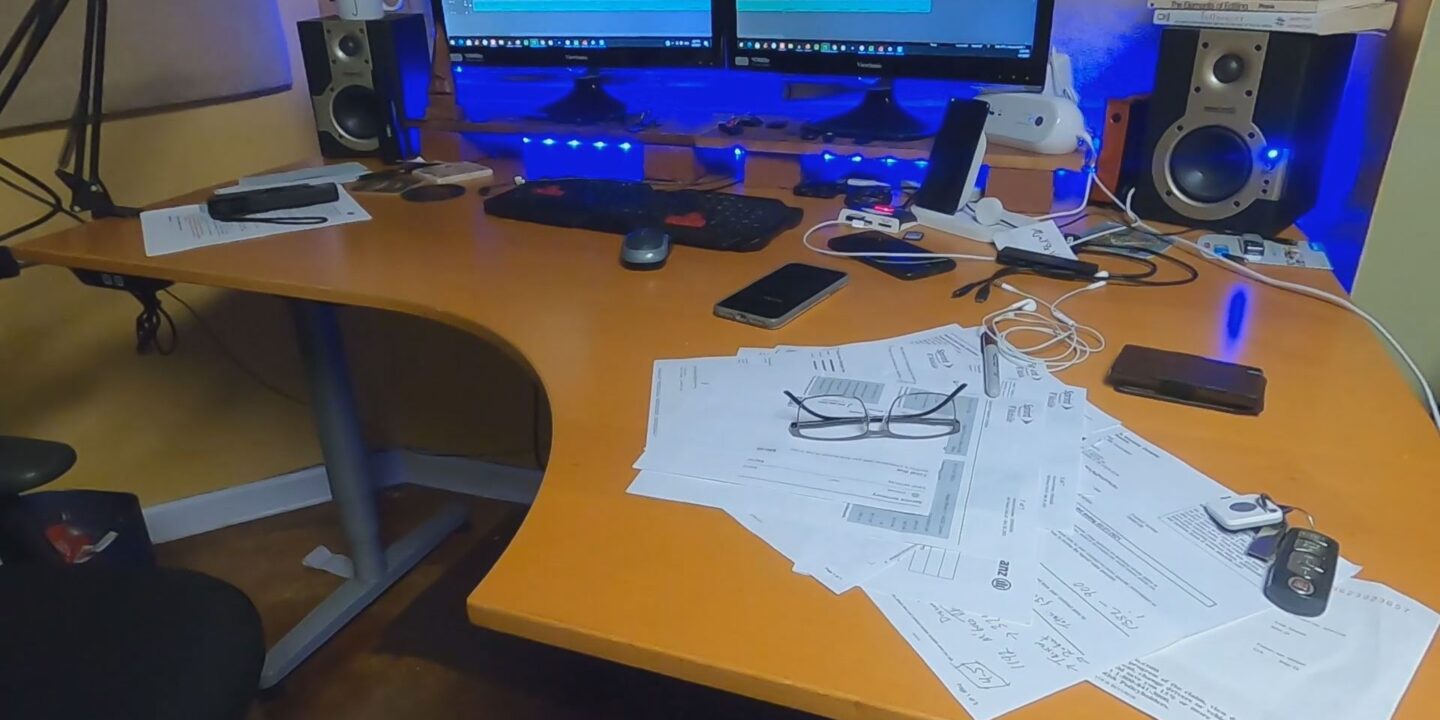
If you spend more time at your computer desk than anywhere else in your home you may have some de-cluttering to do. It doesn’t take long for papers, cables, post-it notes, and other odds and ends to make a mess of your desk. While you do some spring cleaning around the house, don’t forget your desktop. There are inexpensive solutions to declutter your workspace.
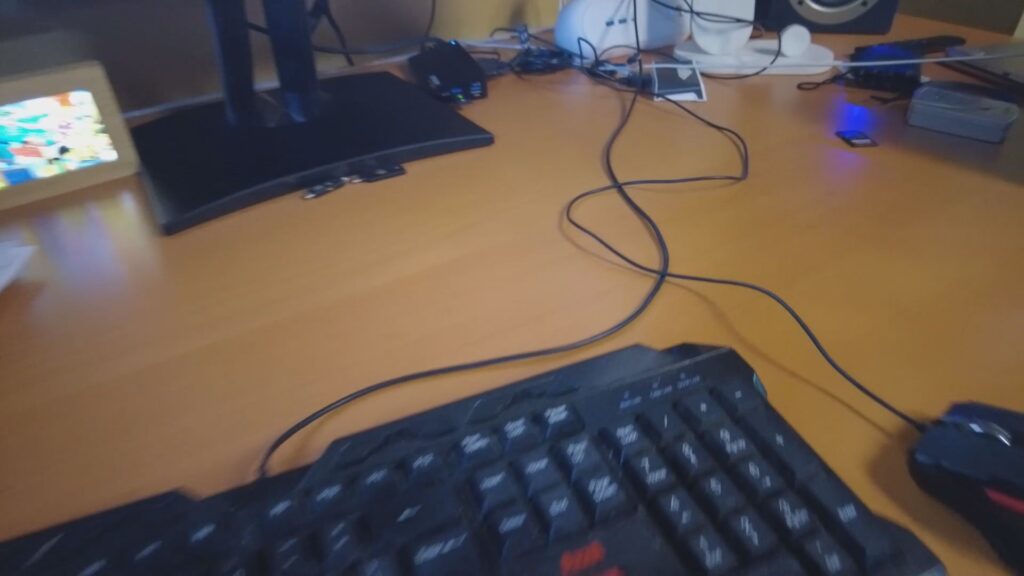
With so many things plugged into a computer, wires can crowd up your desktop real estate. You can’t get rid of them totally but you can get them out of sight until you need one.
The easiest way to eliminate the number of wires you require is to upgrade a wired keyboard and mouse. Bluetooth and USB wireless keyboards are available for under $30 and many of those come packaged with a wireless mouse. Plug the receiver into the USB port on a computer and the keyboard and mouse will connect to the computer. If you’re buying a wireless mouse, you’ll usually find the small USB transmitter inside near the battery compartment.
If charging cables are taking up real estate, you can grab a wireless charging stand for phones, earbuds, and smart watches for around $30, and will sit on your desk to easily charge your devices. That may be 3 more cables you won’t need.
You can also pick up a pack of 8 cable clips that stick on top or underneath the desk to keep the wires out of sight or at least from falling behind the desk.

Anker makes magnetic cable holders that allow the wires to hide behind the desk when not in use. They cost around $20-$30 depending on which color you choose.
If you have Post-It notes littering the desk and monitor, a desktop whiteboard is an inexpensive solution. These can sit just below the monitor to allow you to Jot down notes from a phone call or to-do list. When you no longer need the note, just wipe it away. Plus it has drawers to hold or hide small items like SD cards and adapters.
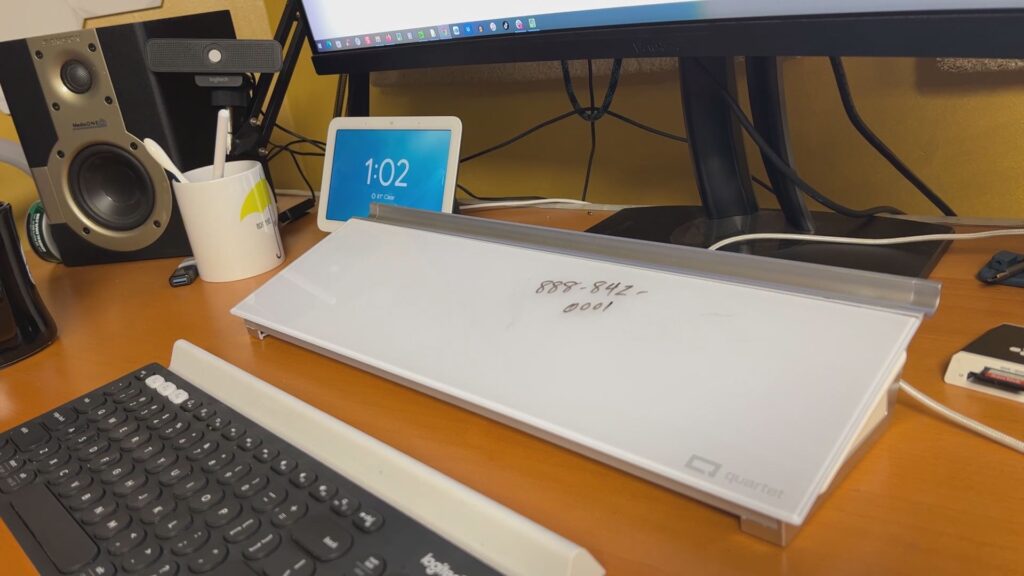
As for paper clutter, you can scan them quickly with Google Keep, Apple Notes, or my favorite, Evernote’s Scannable app. Use the phone’s camera to take a snapshot and create a PDF version of the important papers. Using Evernote you can save the digital file and add tags as well as file them away in folders you create. You can create folders for insurance, receipts, financial statements, and anything else you need to save.
Evernote makes everything searchable by keyword, even words within the document. Need to find scanned and saved insurance documents? Just search for “insurance” and every note you’ve taken that includes the word will appear in the search results. You can download the digital paper copy anytime or share it with others. The notes are saved in the cloud, or you can download the folder onto a computer hard drive for backup.
You’ll be able to eliminate paper clutter on your desk or nearby bookshelf. In a matter of an hour or so, your computer workspace will be de-cluttered. The question is how long you can keep it that way.

