- Home
- The Latest
- How to use video chat to virtu ...
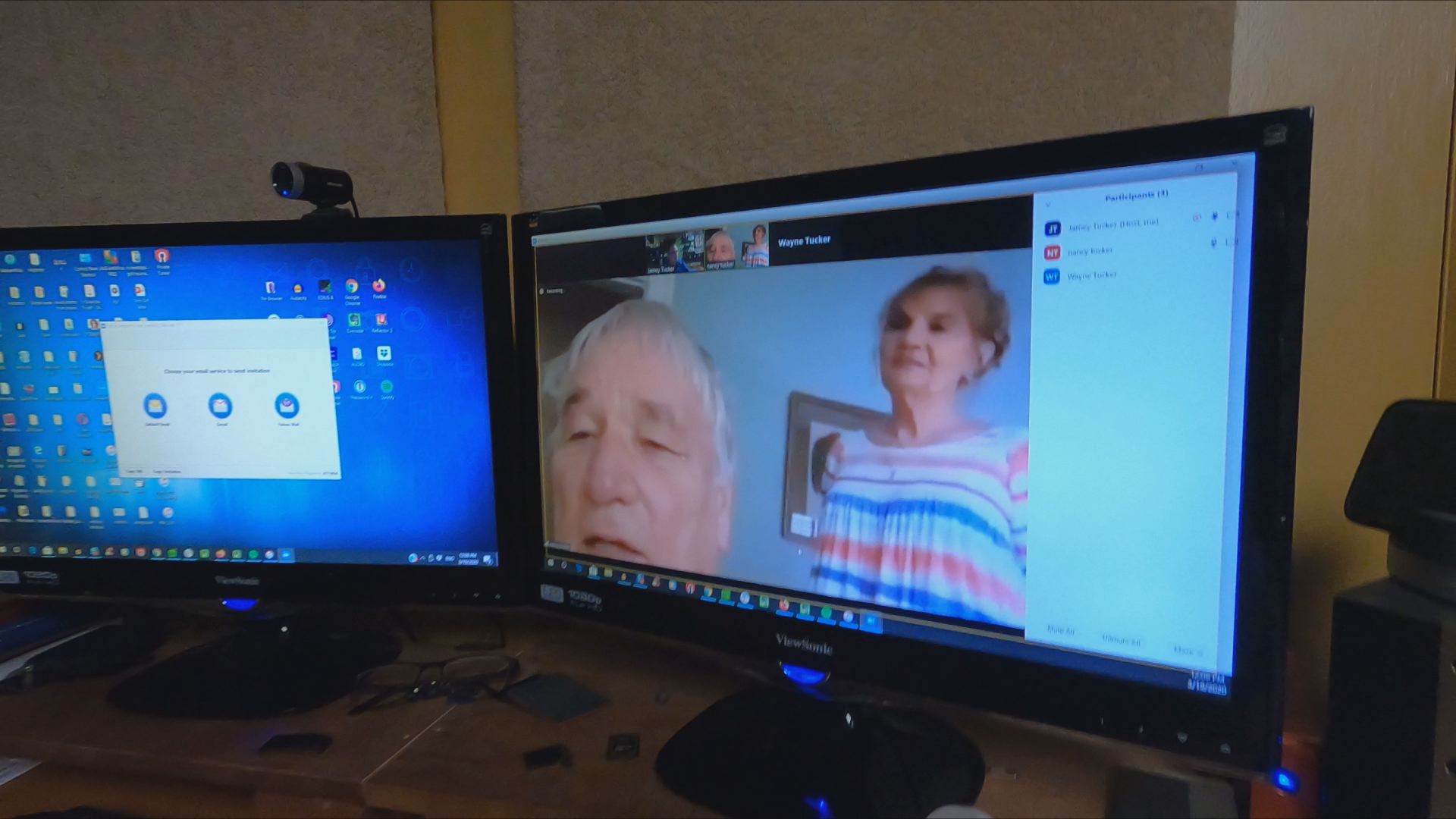
The easiest ways to chat with family
One of the most frustrating, and frankly disturbing things about this coronavirus threat is staying in touch with family and friends from out of town. Your aging parents do not need to be close to anyone at this time for fear of contracting the virus from someone who doesn’t even have symptoms.
Thankfully, new technology such as video chats make it possible to see them and have a conversation face-to-face but that brings up another frustration: setting up a video chat for them using the devices they already own. There are dozens of ways to virtually visit friends and relatives but which is best or easiest for them to use? My parents are not the most technologically savvy people in the world but I set them up on three chats that allow them to see and chat with their children and grandchildren during this difficult time.
These programs and apps are easy enough for anyone of any age to set up and initiate the calls.
Here’s what happened when we used three of the most popular video chat options, Face Time, Facebook Messenger and the video conferencing app and service Zoom:
Face Time:
Since my mom has an iPhone making a video call over Face Time was simplest. She had used it before so all I needed to do was open the Face Time app on my iPhone and tap her name or mobile phone number. In a matter of seconds we were video chatting. The video and audio quality was great. The only downside was that I could only see her. My dad doesn’t have a smartphone so he was off camera. Face Time does allow for live video chats with multiple people on the same screen.
Android users have the Face Time equivalent Google Hangouts which works great as well. It also allows for multiple people to join the same video chat simultaneously. Google Hangouts works across multiple platforms so you video chat with people who have iPhones, a computer, a tablet by using the Google Hangouts app.
Facebook Messenger:
Many people still do not know you can place audio and video calls through the Facebook Messenger app or even logged in on Facebook.com. Once you start a message with that person there is a an icon of a video camera that switches the text conversation over to a video chat. The only problem we ran into with this is that my dad doesn’t have a web camera attached to his computer. Facebook Messenger works great and is another easy way to connect provided they have a Facebook account. You can carry on those video chat conversations over any device using the Messenger app or with one of Facebook’s Portal devices.
Zoom:
If you’ve never heard of Zoom it is similar to Skype (another good option). The website service and mobile apps allow anyone to video chat over a device or computer. The free version allows for chats up to 100 people. Zoom is easy to use and people can be invited to chats through a link sent over email, text or Facebook Messenger. I’ve found it to be more stable than Skype and the video and audio quality have been outstanding even when the person may have slow internet speeds.
 To use it with your parents, you’ll need to download the Zoom client onto your computer or download the Zoom app onto your phone. The meeting host sets or schedules a meeting and sends out the links to everyone invited. Users can share messages with one another and even share their device or computer screen. Zoom has gained a rather large number of new users in the weeks since the coronavirus began spreading. Businesses are using it along with some schools so that teachers can video chat or even teach a lesson to the entire class. Everyone in the chat is visible in a small profile video window at the top of the screen. The software brings the person talking to the large video screen.
To use it with your parents, you’ll need to download the Zoom client onto your computer or download the Zoom app onto your phone. The meeting host sets or schedules a meeting and sends out the links to everyone invited. Users can share messages with one another and even share their device or computer screen. Zoom has gained a rather large number of new users in the weeks since the coronavirus began spreading. Businesses are using it along with some schools so that teachers can video chat or even teach a lesson to the entire class. Everyone in the chat is visible in a small profile video window at the top of the screen. The software brings the person talking to the large video screen.Remotely setting my parents up for Zoom should be easy if there was a camera and microphone connected to their primary computer. My dad clicked the link and was connected quickly. He could see and hear me but without the camera and microphone, the conversation was one-way. My mom downloaded the Zoom app and once she clicked the link I sent we were connected on her iPad.
All of these video chat options are excellent and fairly easy to set up. My preference is Zoom since we could get the whole family together, as spread out as we are, to chat in one window.
You may want to get started now, it could be a while before we can visit our family in person.

