- Home
- The Latest
- 6 Steps to Create Facebook Fri ...
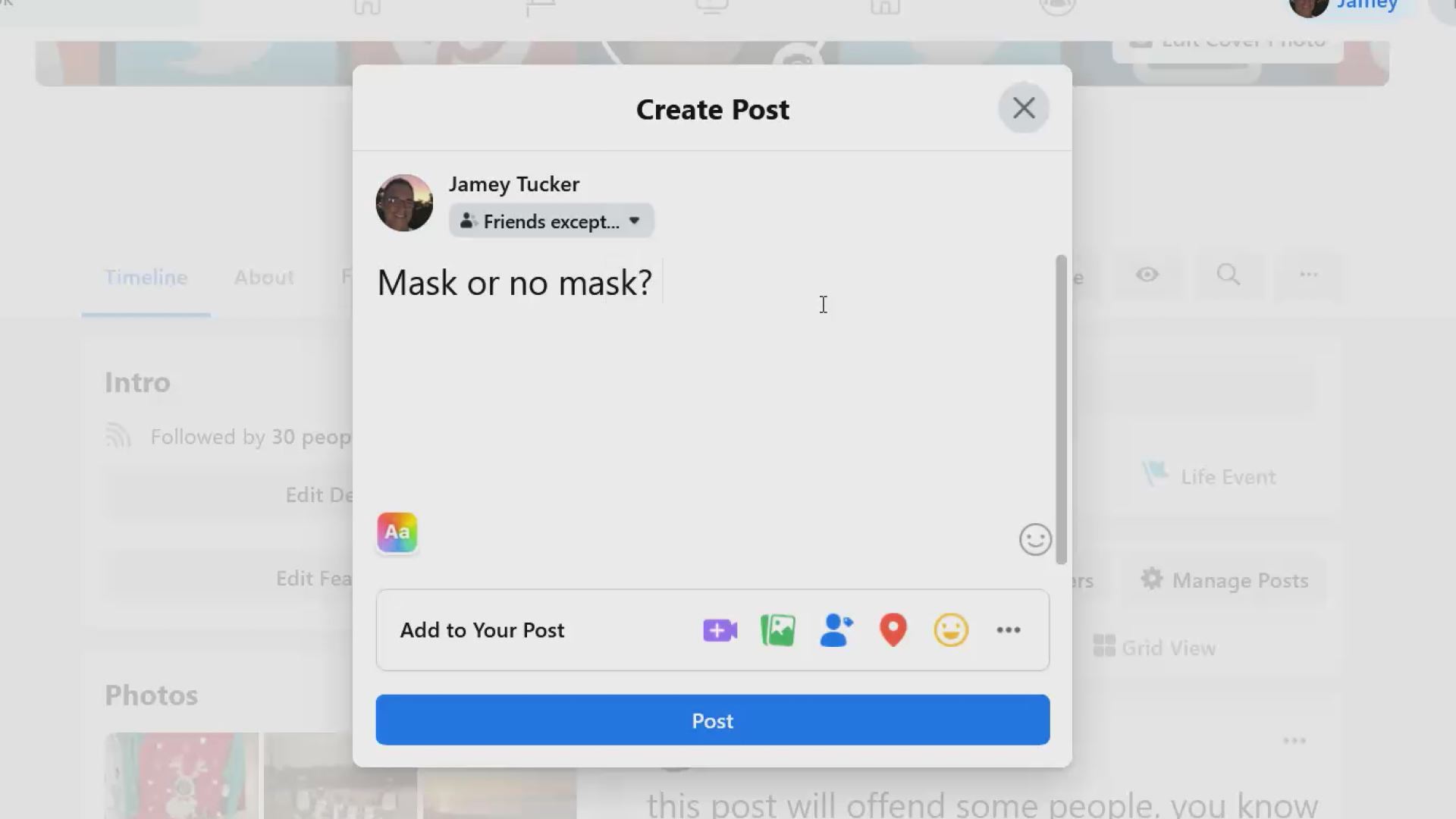
Can’t hold your tongue but don’t want to offend some Facebook Friends, try this
Posting something controversial on social media is risky. Whether it’s about protests, conspiracy theories, masks, religion, or college football you can alienate, offend, and anger some people you like in real life. According to MentalHelp.net, social media is a breeding ground for conversations that make you and other people angry.
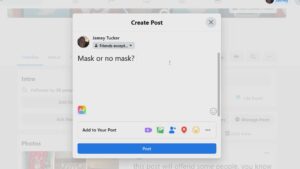
You can defriend or block them forever, or keep them from seeing posts you know that might offend them.
Creating Facebook Friends lists isn’t as simple as it should be
Here’s how to create Facebook Friend lists and prevent any awkward conversations when you see them in person: (note much of this must be done on a computer rather than using the Facebook app)
- On the Facebook homepage click on the ‘see more’ tab on the left side of the screen.
- Scroll down and click on “Friend Lists”. Facebook has already created a couple of lists for you (Close Friends, and Acquaintances”)
- Click “Create List” and give it a name such as “people who think like me” or “jerks”.
- Add people to the list you just created (this will take some time but you can add to or edit the list later
- Now when you create a post change the privacy from “public” or “friends” to people either on or not on that list
- Under “Custom Privacy” you can select names or lists to be shared with and another option is given to show to everyone EXCEPT on that list
Posts you’ve previously created can also be edited with a changed privacy setting.
I recommend creating lists of “work friends”, “church friends”, and “my kids’ teachers”. It’ll spare you any awkward moments in the real-world as well as angry responses online.
See also:

